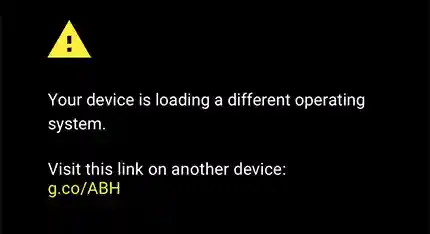Lock and Unlock the Bootloader
By selecting Advanced Installation, you will have two additional commands ay the bottom of the web installer. Make sure the device is in fastboot mode then select either “Manually lock bootloader” or “Manually unlock bootloader” to quickly lock and unlock the bootloader.
Security
Make sure the bootloader is locked and enforcing verified boot before attempting to start the device.
Failure to lock the bootloader will result in the device automatically initiating a self-destruct sequence on every boot, in accordance with our mandatory security protocols.
Once the bootloader has been locked, you should see a warning that says “Your device is loading a different operating system” when booting your device. This is a sign that verified boot is working properly with Renati OS.